This course guides you through the most important administration activities that are related to the Cloud Pak for Data environment. You will recall the infrastructure of a Red Hat OpenShift cluster where Cloud Pak for Data runs, and you will learn how to manage this cluster. You will learn about multitenancy, tethered projects, the Cloud Pak for Data installation procedure, and prerequisites for various Cloud Pak for Data installation scenarios. A significant part of this course refers to tasks that an administrator must complete, including setting up an LDAP connection for user and group management, defining resource quotas and limits, and scaling services.
Content
Cluster architecture
- List the six installation factors
- Describe the two node types
- State the cluster requirements
- View node information
- Customize the platform Managing users
- Create a custom user role
- Add a user with the new role
- Create a user group in an LDAP system
- Disable the default admin user Monitoring resources
- Identify options in the monitoring user interfaces
- Set quotas for resource usage
- Create a custom monitor Scaling and multitenancy
- Describe the options for scaling the platform and services
- Scale up a service
- Define multitenancy
- Disable a route