This learning offering tells a holistic story of Cloud Pak for Data and how you can extend the functions with services and integrations. You will explore some of the services and see how they enable effective collaboration across an organization. In this course, you will use Watson Knowledge Catalog, Data Virtualization, and Watson Studio (including Data Refinery and AutoAI). You will also examine some of the external data sets and industry accelerators that are available on the platform. Important note: This course does not include labs. If you would like to take this course with hands on labs, please consider http://ibm.com/training/course/6XL536G
Content
Create an analytics project
- Summarize the ModelOps process
- Relate a process to a workflow
- Identify the predefined roles in Cloud Pak for Data
- Define analytics project
- Create an analytics project (data scientist)
- Request data (data scientist)
Add data to the project
- Respond to a data request
- Evaluate adding data from an integrated database versus data virtualization
- Differentiate between platform and service level connections
- Access an integrated database (data engineer)
- Create a catalog (data engineer)
- Connect to a data source (data engineer)
- Construct a virtualized table from a single data source (data engineer)
Organize the data
- Describe catalogs and their uses
- Summarize what you can do with the Watson Knowledge Catalog service
- List the types of governance artifacts
- Identify how to manage risk and regulatory challenges
- Profile data assets (data steward)
- Define a data protection rule (data steward)
Prepare the data
- List the ways to prepare data for use in projects
- Describe what you can do with Data Refinery
- Prepare data for modeling (data quality analyst)
- Validate data (data quality analyst)
- Visualize data (data quality analyst)
- Develop a Data Refinery flow (data quality analyst)
- Create a data set for modeling (data quality analyst)
Analyze the data and build a model
- Name the steps in the data analysis process
- List the criteria for choosing a modeling tool in analytics projects
- Summarize the AutoAI requirements
- Outline the AutoAI process
- Articulate the deployment process
- Describe how to use notebooks
- Build an AutoAI model (data scientist)
- Save an AutoAI pipeline model (data scientist)
- Deploy a model (data scientist)
- Save an experiment as a notebook
Expand to other scenarios
- Indicate how to monitor models
- List the aspects of trustworthy AI
- Identify how to collaborate with external stakeholders
- Describe how to extend Cloud Pak for Data functions
- Define scaling services
- Classify services
- List the most popular services from each category
- Associate Cloud Pak for Data use cases with the services that support them
- Explore solutions (solutions, services, external data sets and industry accelerators)