This course provides information about cybersecurity people, processes, and technology. You will learn the key cybersecurity roles and processes within an organization. Then move to the architecture, file systems, and basic commands for various operating systems. Finally, you will learn how virtualization relates to cybersecurity.This course is intended for anyone who wants to gain a basic understanding of cybersecurity. This is the second course in a series to acquire the skills to work in the field as a Cybersecurity Analyst.
Content
Unit 1 - People Process & Technology
Unit 2 - Examples & Principles of the CIA Triad
Unit 3 - Authentication and Access Control
Unit 4 - Windows Operating System Security Basics