This course provides the basic commands for user and server administration as it relates to security. You will need this skill to be able to understand vulnerabilities within your organizations operating systems.You will learn the concepts of endpoint security and patch management. Both of these topics are important to keep systems current to avoid cybersecurity incidents against an organization.Finally, you will learn in-depth skills around cryptogray and encryption to understand how these concepts affect software within a company.This course is intended for anyone who wants to gain a basic understanding of cybersecurity. This is the third course in a series to acquire the skills to work in the field as a Cybersecurity Analyst.
Content
Unit 1 -Compliance Frameworks and Industry Standards
Unit 2 - Client System Administration, Endpoint protection and Patching
Unit 3 - Server and User Administration
Unit 4 - Cryptogray and Compliance Pitfalls