This course prepares employees for using SAP Web Intelligence (WebI). Topics include creating new documents, formatting reports, applying reporting functions, and conditional formatting. The class includes hands-on exercises in creating WebI reports. The lab data is specifically designed to provide exposure to a range of realistic scenarios.
Content
Getting Started with WebI
- What Is WebI?
- What Is a Universe?
- What is BI Launchpad?
- Viewing/Copying Folders
- Starting WebI
- The WebI User Interface
- Setting Preferences
- Online Help
- What is a Document?
- Creating a Query: Adding Objects, Adding Filters, Using the Query View, Data Preview
- Running a Query
- Saving a Document
- Using the Report View
- Inserting, Removing, and Moving Columns
- Adding New Columns
- Sizing Columns
- Setting Column Fonts and Colors
- Setting Column Justification
- Formatting Columns
- Other Table Types
- Creating Multi-Table Reports
- Adding Charts to Reports
- Adding, Duplicating, Deleting, and Renaming Reports
- Setting Report Formatting Properties
- Changing the Report Title
- Changing Column Header Text
- Moving Blocks
- Adding Free-Standing Cells
- Hiding / Showing Report Elements
- Aligning Report Elements
- Using Relative Positioning
- Creating and Using Variables
- Adding Formulas
- Filtering Report Data
- Using Input Controls
- Sorting Tables
- Ranking Table Data
- Grouping Table Rows Using Breaks
- Grouping Table Rows Using Sections
- Using Conditional Formatting
- Printing Reports
- Exporting Report Data
- Viewing WebI Documents via BI Launchpad