- Duration: 3 days
Content
Day 1Module 1: Course Overview
- Logistics
- Student resources
- Agenda
- Introductions
- Discuss the architecture of the application you are going to build during this course
- Explore the AWS services needed to build your web application
- Discover how to store, manage, and host your web application
- Describe how to access AWS services programmatically
- List some programmatic patterns and how they provide efficiencies within AWS SDKs and AWS CLI
- Explain the value of AWS Cloud9
- Review AWS Identity and Access Management (IAM) features and components permissions to support a development environment
- Demonstrate how to test AWS IAM permissions
- Configure your IDEs and SDKs to support a development environment
- Demonstrate accessing AWS services using SDKs and AWS Cloud9
- Connect to a developer environment
- Verify that the IDE and the AWS CLI are installed and configured to use the application profile
- Verify that the necessary permissions have been granted to run AWS CLI commands
- Assign an AWS IAM policy to a role to delete an Amazon S3 bucket
- Describe the basic concepts of Amazon S3
- List the options for securing data using Amazon S3
- Define SDK dependencies for your code
- Explain how to connect to the Amazon S3 service
- Describe request and response objects
- Perform key bucket and object operations
- Explain how to handle multiple and large objects
- Create and configure an Amazon S3 bucket to host a static website
- Grant temporary access to your objects
- Demonstrate performing Amazon S3 operations using SDKs
- Interact with Amazon S3 programmatically using AWS SDKs and the AWS CLI
- Create a bucket using waiters and verify service exceptions codes
- Build the needed requests to upload an Amazon S3 object with metadata attached
- Build requests to download an object from the bucket, process data, and upload the object back to the bucket
- Configure a bucket to host the website and sync the source files using the AWS CLI
- Add IAM bucket policies to access the S3 website.
- Describe the key components of DynamoDB
- Explain how to connect to DynamoDB
- Describe how to build a request object
- Explain how to read a response object
- List the most common troubleshooting exceptions
- Develop programs to interact with DynamoDB using AWS SDKs
- Perform CRUD operations to access tables, indexes, and data
- Describe developer best practices when accessing DynamoDB
- Review caching options for DynamoDB to improve performance
- Perform DynamoDB operations using SDK
- Interact with Amazon DynamoDB programmatically using low-level, document, and high-level APIs in your programs
- Retrieve items from a table using key attributes, filters, expressions, and paginations
- Load a table by reading JSON objects from a file
- Search items from a table based on key attributes, filters, expressions, and paginations
- Update items by adding new attributes and changing data conditionally
- Access DynamoDB data using PartiQL and object-persistence models where applicable
- Develop a Lambda function using SDKs
- Configure triggers and permissions for Lambda functions
- Test, deploy, and monitor Lambda functions
- Create AWS Lambda functions and interact programmatically using AWS SDKs and AWS CLI
- Configure AWS Lambda functions to use the environment variables and to integrate with other services
- Generate Amazon S3 pre-signed URLs using AWS SDKs and verify the access to bucket objects
- Deploy the AWS Lambda functions with .zip file archives through your IDE and test as needed
- Invoke AWS Lambda functions using the AWS Console and AWS CLI
- Describe the key components of API Gateway
- Develop API Gateway resources to integrate with AWS services
- Configure API request and response calls for your application endpoints
- Test API resources and deploy your application API endpoint
- Demonstrate creating API Gateway resources to interact with your application APIs
- Create RESTful API Gateway resources and configure CORS for your application
- Integrate API methods with AWS Lambda functions to process application data
- Configure mapping templates to transform the pass-through data during method integration
- Create a request model for API methods to ensure that the pass-through data format complies with application rules
- Deploy the API Gateway to a stage and validate the results using the API endpoint
- Describe the challenges with traditional architectures
- Describe the microservice architecture and benefits
- Explain various approaches for designing microservice applications
- Explain steps involved in decoupling monolithic applications
- Demonstrate the orchestration of Lambda Functions using AWS Step Functions
- Analyze the evolution of security protocols
- Explore the authentication process using Amazon Cognito
- Manage user access and authorize serverless APIs
- Observe best practices for implementing Amazon Cognito
- Demonstrate the integration of Amazon Cognito and review JWT tokens
- Create a Userpool and an Application Client for your web application using
- Add new users and confirm their ability to sign-in using the Amazon Cognito CLI
- Configure API Gateway methods to use Amazon Cognito as an authorizer
- Verify JWT authentication tokens are generated during API Gateway calls
- Develop API Gateway resources rapidly using a Swagger importing strategy
- Set up your web application frontend to use Amazon Cognito and API Gateway configurations and verify the entire application functionality
- Identify risks associated with traditional software development practices
- Understand DevOps methodology
- Configure an AWS SAM template to deploy a serverless application
- Describe various application deployment strategies
- Demonstrate deploying a serverless application using AWS SAM
- Differentiate between monitoring and observability
- Evaluate why observability is necessary in modern development and key components
- Understand CloudWatch's part in configuring the observability
- Demonstrate using CloudWatch Application Insights to monitor applications
- Demonstrate using X-Ray to debug your applications
- Instrument your application code to use AWS X-Ray capabilities
- Enable your application deployment package to generate logs
- Understand the key components of an AWS SAM template and deploy your application
- Create AWS X-Ray service maps to observe end-to-end processing behavior of your application
- Analyze and debug application issues using AWS X-Ray traces and annotations
- Course overview
- AWS training courses
- Certifications
- Course feedback