Contains PDF course guide, as well as a lab environment where students can work through demonstrations and exercises at their own pace.
In this course you will configure security for IBM Case Manager environments and solutions. You will work with project areas, control access to cases, and create security configurations. You will deploy a solution in a new environment and use a security configuration package file to manage solution security. You will customize security settings with a custom privilege definition and use security proxies to automate security changes.