This Analyzing and Visualizing Data with Looker course is an introductory-level training that outlines Looker's capabilities for working with data and provides guided demos and hands-on practice with Looker functionality for data exploration, analysis and visualization.
Content
The course includes presentations, demonstrations, and hands-on labs.Module 1: Introduction to Looker
- Define Looker and the capabilities it provides for working with data.
- Navigate the Looker interface to access data and functionality.
- Explain the four core analytical concepts in Looker (dimensions, measures,filters, pivots).
- Use dimensions to access data attributes.
- Use measures to aggregate data attributes.
- Combine dimensions and measures for richer data analysis and visualization.
- Filter dimensions and measures to analyze a subset of the data.
- Use pivots to restructure and group data.
- Explain how table calculations and offset functions are used to work with data in Looker.
- List the types of table calculations and offset functions available in Looker.
- Create new metrics instantaneously with table calculations and offset functions.
- Understand how to use dashboards in Looker to share data and results with stakeholders.
- Create dashboards to visualize multiple aspects of a business topic or domain.
- Add new content to an existing dashboard.
- Add filters to a dashboard for flexible analysis of a subset of the data.
- Deliver data outside of Looker for access by other stakeholders or systems.
- Explain how to use folders in Looker to organize content for navigability and discoverability.
- Create and share boards to centralize content pertaining to one topic or theme.