This one-day instructor-led Getting Started with Google Kubernetes Engine class equips students to containerize workloads in Docker containers, deploy them to Kubernetes clusters provided by Google Kubernetes Engine, and scale those workloads to handle increased traffic. Students also learn how to continuously deploy new code in a Kubernetes cluster to provide application updates.
Content
Introduction to Containers and Docker
- Create a container.
- Package a container using Docker.
- Store a container image in Google Container Registry.
- Launch a Docker container.
- Provision a complete Kubernetes cluster using Kubernetes Engine.
- Deploy and manage Docker containers using kubectl.
- Break an application into microservices using Kubernetes' Deployments and Services.
- Create a Kubernetes deployment.
- Trigger, pause, resume, and rollback updates.
- Understand and build canary deployments.
- Provision Spinnaker or Jenkins in your Kubernetes cluster.
- Manage application code in a source repository that can trigger code changes to a continuous delivery pipeline.
- Create a continuous delivery pipeline and start it manually or automatically with a code change.
- Implement a canary deployment that hosts two versions of your application in production for release testing