This Architecting with Google Kubernetes Engine course introduces participants to deploying and managing containerized applications on Google Kubernetes Engine (GKE) and the other services provided by Google Cloud Platform. Through a combination of presentations, demos, and hands-on labs, students explore and deploy solution elements, including infrastructure components such as pods, containers, deployments, and services; as well as networks and application services. This course also covers deploying practical solutions including security and access management, resource management, and resource monitoring.
Content
Introduction to Google Cloud Platform
- Use the Google Cloud Platform Console
- Use Cloud Shell
- Define cloud computing
- Identify GCPs compute services
- Understand regions and zones
- Understand the cloud resource hierarchy
- Administer your GCP resources
- Create a container using Cloud Build
- Store a container in Container Registry
- Understand the relationship between Kubernetes and Google
- Kubernetes Engine (GKE)
- Understand how to choose among GCP compute platforms
- Understand the architecture of Kubernetes: pods, namespaces
- Understand the control-plane components of Kubernetes
- Create container images using Google Cloud Build
- Store container images in Google Container Registry
- Create a Kubernetes Engine cluster
- Work with the kubectl command
- Inspect the cluster and Pods
- View a Pods console output
- Sign in to a Pod interactively
- Create and use Deployments
- Create and run Jobs and CronJobs
- Scale clusters manually and automatically
- Configure Node and Pod affinity
- Get software into your cluster with Helm charts and Kubernetes Marketplace
- Create Services to expose applications that are running within Pods
- Use load balancers to expose Services to external clients
- Create Ingress resources for HTTP(S) load balancing
- Leverage container-native load balancing to improve Pod load balancing
- Define Kubernetes network policies to allow and block traffic to pods
- Use Secrets to isolate security credentials
- Use ConfigMaps to isolate configuration artifacts
- Push out and roll back updates to Secrets and ConfigMaps
- Configure Persistent Storage Volumes for Kubernetes Pods
- Use StatefulSets to ensure that claims on persistent storage volumes persist across restarts
- Understand Kubernetes authentication and authorization
- Define Kubernetes RBAC roles and role bindings for accessing resources in namespaces
- Define Kubernetes RBAC cluster roles and cluster role bindings for accessing cluster-scoped resources
- Define Kubernetes pod security policies
- Understand the structure of GCP IAM
- Define IAM roles and policies for Kubernetes Engine cluster administration
- Use Stackdriver to monitor and manage availability and performance
- Locate and inspect Kubernetes logs
- Create probes for wellness checks on live applications
- Understand pros and cons for using a managed storage service versus self-managed containerized storage
- Enable applications running in GKE to access GCP storage services
- Understand use cases for Cloud Storage, Cloud SQL, Cloud Spanner, Cloud Bigtable, Cloud Firestore, and Bigquery from within a Kubernetes application