This course will get you the skills you need to efficiently manage an IBM Power private cloud environment. Organizations of all kinds use IBM Power servers to run their mission critical applications. In this course, you’ll be introduced to the world of private cloud through hands-on curriculum developed by experts at IBM. The material covers a deep-dive of IBM PowerVC, HMC and NovaLink - the kind you will not find anywhere else. With direct access to our live, cloud-based lab environment, learners can quickly and easily apply the concepts they are learning in a real-world setting. Upon completion of this course, you will earn an IBM digital badge that recognizes your skills and knowledge in this area.
Content
Day 1:
- Course Administration and Introduction (00:15)
- Unit 1: Introduction to IBM PowerVC and OpenStack (01:00)
- Unit 2: Planning for IBM PowerVC (01:00)
- Unit 3: Installation and Upgrade of IBM PowerVC (01:00)
- Exercise period 1 (03:15)
- Exercise 1. Verification of Prerequisites (01:00)
- Exercise 2. Installation of IBM PowerVC (01:30)
- Exercise 3. Adding Hosts and Virtual Machines to IBM PowerVC (00:45)
Day 2:
- Unit 4: IBM PowerVC User Interfaces (01:00)
- Unit 5: IBM PowerVC Administrative Tasks (02:00)
- Exercise period 2 (03:30)
- Exercise 4. Using the IBM PowerVC User Interfaces (01:00)
- Exercise 5. IBM PowerVC Administration (01:00)
- Exercise 6. Working with OpenStack Projects, Policies and Users (01:30)
Day 3:
- Unit 6: Transitioning to Cloud Computing (01:30)
- Unit 7: Features of IBM PowerVC (00:45)
- Unit 8: Managing Images and Virtual Machines with IBM PowerVC (01:15)
- Exercise period 3 (03:00)
- Exercise 7. Live and Regular Capture to Create Images and Deploy Templates (01:00)
- Exercise 8. Self-service Provisioning with IBM PowerVC (01:00)
- Exercise 9. Metering and REST APIs (00:30)
- Exercise 10. Stopping and removal of Resources (00:30)
Day 4:
- Unit 9: Introduction to IBM PowerVM NovaLink (01:00)
- Unit 10: Planning and Installing IBM PowerVM NovaLink (01:30)
- Unit 11: Using IBM PowerVM NovaLink with IBM PowerVC (01:00)
- Exercise period 4 (03:00)
- Exercise 11. (Shared Exercise) Installation of IBM PowerVM NovaLink (01:30)
- Exercise 12. (Shared Exercise) Integration of IBM PowerVC with IBM PowerVM NovaLink (00:30)
- Exercise 13. (Shared Exercise) Capture and Deploy using IBM PowerVM NovaLink and IBM PowerVC Upgrade (01:00)