To learn the DS8000 storage subsystem and its hardware components and logical structure. You configure the DS8000 storage subsystem using a DS8000 Storage Manager GUI and review the DS CLI interface for scripting configuration functions. You will also perform dynamic data relocation using Easy Tier function. In addition we have a unit on the recently announced product called the DS8900F.
Content
Day 1
Welcome• Unit 1: Concepts and architecture• Unit 2: Concepts of virtualization• Unit 3: DS Command Line Interface• Exercise 0: Lab setup and preliminary instructions• Exercise 1: DS8000 DS CLI: Installation and configuration• Exercise 2: DS8000 DS CLI: DDMs, array sites, arrays, ranks, and extent pools• Exercise 3: DS8000 DS CLI: LCU, CKD volumes, and PAVs
Day 2
• Unit 4: DS8000 Storage Manager GUI• Exercise 4: DS8000 Storage Manager: Arrays, ranks, and extent pools• Exercise 5: DS8000 Storage Manager: LCU, CKD volumes, and PAVs• Exercise 6: DS8000 Storage Manager: I/O ports configuration• Exercise 7: DS8000 Storage Manager: Other functions• Exercise 8: DS8000 Easy Tier: Dynamic volume relocation
Day 3
• Exercise 9: DS8000 Easy Tier: Dynamic pool merge• Unit 5: Host attachment• Unit 6: Performance, tuning, and monitoring• Unit 7: Business continuity
• Unit 8: DS8900F Introduction