In this course, you learn more about the basic architecture of IBM Instana and how to install various kinds of host agents in different modes. In addition, you learn how to optionally pin an agent to a specific version in case that is ever needed. You learn how to install agents on various platforms, such as a Docker, directly to the host, YAML, Operator, and Helm chart. This course also describes how to configure and instrument a website for End User Monitoring (EUM) along with a discussion about how to review website monitoring page metrics. You learn how to use the Web REST API to perform IBM Instana functions programmatically. And, since Instana is only capable of producing dashboards for a single Instana instance at a time, this course shows you how to integrate Grafana with one or more Instana instances to produce federated dashboards.
Content
- Course introduction
- Unit 1. Review: IBM Instana Observability
- Exercise 1. Lab environment overview
- Unit 2. Installing host agents
- Exercise 2. Installing a Docker Infrastructure agent on the Instana host
- Unit 3. Installing an Infrastructure agent directly on the Instana host
- Exercise 3. Installing an Infrastructure agent directly on the Instana host
- Unit 4. Instana Db2 agent installation
- Exercise 4. Instana Db2 Agent Installation
- Unit 5. Installing host agents in Kubernetes
- Exercise 5. Installing host Agents in Kubernetes
- Unit 6. Website monitoring
- Exercise 6. Website Monitoring
- Unit 7. Web REST API
- Exercise 7. Web REST API
- Unit 8. Grafana integrations
- Exercise 8. Grafana dashboards
- Course summary